How to delete Instagram account on iphone
Hello Guys, If you have a thought to delete your Instagram account you might have been facing a Issue that you can’t see the delete Option.
Yes once I was there too
It’s really frustrating that we can make account on Instagram so easily but when it comes to delete ahh…
But wait here I am to help you out with this Issue you are facing right now.
If you want to see a Video click here But if you love to read and solve the problems Great go on…
The reason why you can’t see the delete option is that Instagram has bounded the Account Deleting feature only to there Websites.
So In order to see you need to login to there Website.
Step -1
1. Go to Safari or any Web browser you have and
2. Go to http://instagram.com/accounts/remove/request/permanent
3. login to your Instagram

4. Once you are signed in, you will be prompted to answer why you are choosing to delete your account select an option via a drop-down menu.

5. Write your password again. and once done then, tap on “Permanently delete my account” at the bottom
After writing password you will be able to delete your instagram account permanently
Then it will ask you that are you sure to delete your account
click the Ok button prompted on your iphone screen and then done.
Your Account will be deleted for permanent.
Warning:- This Process listed above will permanently delete your Instagram account and you will not be able to access it in future.
If you don’t want to delete your instagram account forever or you love your followers and likes on you beautiful photos and it feels really bad that you have to come to a point where you want/need to delete your Instagram account then…
Let me tell you that you don’t need to because Instagram have a feature to disable your Instagram account for temporarily so that you can recover you followers and post in the future if you change your mind.
If you want to temporarily disable your Instagram account on an iPhone Process is down here :-
How to temporarily disable your Instagram account on iPhone.
1. Open Safari or any web browser on your iphone.
2. head towards this link to http://instagram.com/accounts/remove/request and log in to your Instagram account you want to disable.
3. Here you’ll be asked to give the reason that why are you disabling your Instagram account.
4. You will be asked for your password again, and then tap “Temporarily Disable Account.”
5. You’ll be asked to confirm that are you sure you want to disable it again. and then Tap “Yes.”
I have made a detailed an Entire video on how to delete Instagram account on iphone.
If you have any problem watch the video here and if you problem doesn’t solves then comment down in the comment section of the Youtube Video.
Important Notice:- If you have any problem related to your Iphone you can contact me through my youtube video.
Just type your problem in the comment section and wait and I am sure your problem will be solves As soon as possible.
Please don’t forget to Subscribe my Youtube Channel to get the best Growth related tips and tricks to Hack you tech life.
How to delete Instagram Account through PC.
The process is simple you just need to open those links on a PC and do the exact same steps directed above and you will come to the same end.
If you are Interested to jailbreak you Iphone and use your iphone to it’s full capacity then you are at the right place because things like this is what we do…
We help you to use everything you have more efficiently and unlock it’s full potential, no matter it’s your mind or you iphone or Pc or anything you have in your life.